Launch a CM5A2.2 simulation (from scratch)
PATH/WHERE/YOU/MUST/MOVE/TO/Model overview
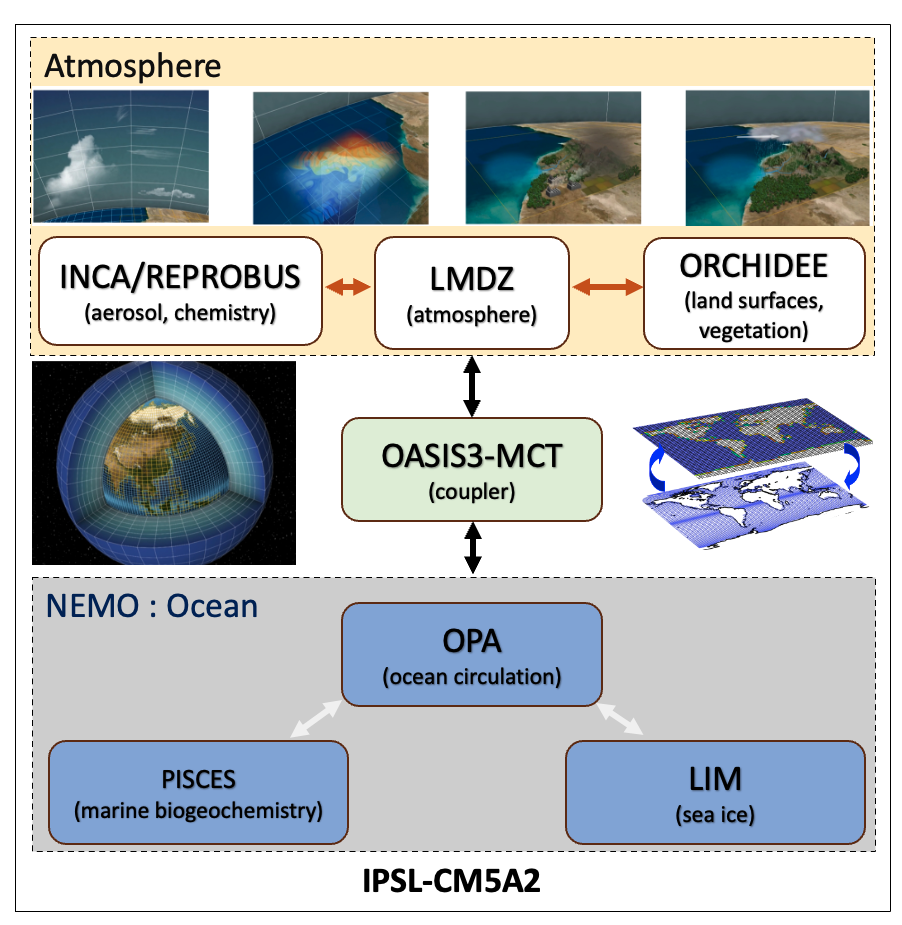
Scheme made by Erwan Pineau
Preliminary steps
[IRENE_USER], [CPL-SIM], etc... )
Get the right environment on IRENE
Make sure you have set up the igcmg environment on your IRENE user space (Documentation).
Since redhat8 update on IRENE, you can find complementary elements on modifications you need to perform here.
More information can be found on general IPSL-CMC documentation page.
Download and compile model
Follow the Sébastien’s Guide
Prerequisite files
Depending on the simulation you want to launch, you will need at least 2 input files that you can’t generate yourself (???)
topo_bathy_1x1_file.ncneeded for Netcdf_Editor Appcoordinate_file.ncto provide in opa9.card for coupled simulation
coordinate_file.nc have to be located over land area defined by topo_bathy_1x1_file.nc.
Generate initial/boundary condition files
For this let’s create a folder on IRENE which will contain all the files produced in this section.
Connect to IRENE:
ssh [IRENE_USER]@irene-fr.ccc.cea.fr
$CCCWORKDIRCreate the folder:
mkdir BC_IPSLCM5A2
Initial condition files
/ccc/work/cont003/gen2212/gen2212/utils_CM5A2/CI_temp_salin/Read instructions in readme to execute CI_temp_salin.py script. It will generate outputs in path specified by path_out variable in user_input/[IRENE_USER]_path.py file
For this guide, we will assume the variable path_out has been defined to $CCCWORKDIR/BC_IPSLCM5A2/OUT_CI_temp_salin/
/ccc/work/cont003/gen2212/gen2212/utils_CM5A2/default_templates/Then use CreateRestartOce4Oasis.bash script (source /ccc/work/cont003/gen2212/p519don/BC_PALEOIPSL/COUPLER/EXE/).
Below is a table resuming all the files you will need and how to generate them:
| File to create | Generated with | Input file needed | To provide in | Sim type |
|---|---|---|---|---|
amipbc_sst_1x1.nc |
CI_temp_salin.py |
Random amipbc_sst_1x1.nc |
lmdz.card | LMDZ |
data_1m_potential_temperature_nomask.nc |
CI_temp_salin.py |
Random data_1m_potential_temperature_nomask.nc |
opa9.card | COUPLED |
data_1m_salinity_nomask.nc |
CI_temp_salin.py |
Random data_1m_salinity_nomask.nc |
opa9.card | COUPLED |
sst_data.nc |
CI_temp_salin.py |
Random sst_data.nc |
opa9.card | COUPLED |
sss_data.nc |
CI_temp_salin.py |
Random sss_data.nc |
opa9.card | COUPLED |
sstoc.nc |
CreateRestartOce4Oasis.bash |
amipbc_sst_1x1.nc produced by CI_temp_salin.py |
oasis.card | COUPLED |
Boundary condition files
To generate Boundary condition files, use the Netcdf Editor App (doc).
The output will be generated in a folder [OUT_APP] (named after the input file you provided) organized as follow:
[OUT_APP]/
[OUT_APP]_ahmcoef_netcdf_flask_app.nc
[OUT_APP]_bathy_netcdf_flask_app.nc
[OUT_APP]_coords_mask_netcdf_flask_app.nc
[OUT_APP]_coords_netcdf_flask_app.nc
[OUT_APP]_heatflow_netcdf_flask_app.nc
[OUT_APP]_pft_netcdf_flask_app.nc
[OUT_APP]_raw_netcdf_flask_app.nc
[OUT_APP]_routing_netcdf_flask_app.nc
[OUT_APP]_soils_netcdf_flask_app.nc
[OUT_APP]_sub_basins_netcdf_flask_app.nc
[OUT_APP]_topo_high_res_netcdf_flask_app.nc
[OUT_APP]_weights_netcdf_flask_app.tar.gz
mosaix_weights/
areas_ORCA2.3xLMD9695_v2.nc
dia_tLMD9695_to_tORCA2.3_HeatWaterFluxes_1stOrder_v2.nc
dia_tLMD9695_to_tORCA2.3_HeatWaterFluxes_2ndOrder_v2.nc
...
Once you have downloaded the produced files by the app on your local computer:
Create a folder BC_IPSLCM5A2 on your workdir on IRENE:
ssh [IRENE_USER]@irene-fr.ccc.cea.fr
cd $CCCWORKDIR/
mkdir BC_IPSLCM5A2
And copy data to it (command to execute from your local computer):
rsync -aruv --chmod=Dg+s --chown=:gen2212 /[PATH_TO]/[OUT_APP] irene-fr.ccc.cea.fr:/ccc/work/cont003/gen2212/[IRENE_USER]/BC_IPSLCM5A2
Prepare a coupled simulation from scratch
In order to launch a coupled simulation, atmosphere and vegetation models need to be initialized and at equilibrium first.
- LMDZ (Atmosheric component) has to be run for 1 year
- LMDZOR (Atmospheric component coupled with vegetation component) has to be run for 1 year
- Coupled system can be launched
LMDZ
config.card
$CCCWORKDIR/CM5A2.2/modipsl/config/IPSLCM5A2/Copy it from base config:
cp EXPERIMENTS/LMDZ/CREATE_clim/config.card .
Modify it:
vim config.card
JobName=[ELC-SIM]
DateBegin=1979-01-01
DateEnd=1979-12-30
And add after l.15 ExpType=LMDZ/CREATE_clim:
#============================
#-- Source following file with module settings, only if it exists
EnvFile=${SUBMIT_DIR}/../ARCH/arch.env
JobName can only contain alphanumeric characters, "." and "-"JobName must start with a letterJobName must contain 29 letters maximumJob
Execute the script ins_job:
../../libIGCM/ins_job
lmdz.card
$CCCWORKDIR/CM5A2.2/modipsl/config/IPSLCM5A2/[ELC-SIM]/Modify it:
vim COMP/lmdz.card
LMDZ_Physics=AP
...
[BoundaryFiles]
List= ()
ListNonDel= (${R_IN}/ATM/Albedo.nc , . ), \
(${R_IN}/ATM/ECDYN.nc.20020101 , ECDYN.nc ), \
(${R_IN}/ATM/ECDYN.nc.20020101 , ECPHY.nc ), \
(/ccc/work/cont003/gen2212/[IRENE_USER]/BC_IPSLCM5A2/[OUT_APP]/[OUT_APP]_topo_high_res_netcdf_flask_app.nc , Relief.nc ), \
(${R_IN}/ATM/Rugos.nc , . ), \
(/ccc/work/cont003/gen2212/gen2212/utils_CM5A2/default_templates/ice/landiceref_NOICE.nc , landiceref.nc ), \
(${R_IN}/ATM/Ozone/HYBRIDE/v2.clim/tro3_1855.new.nc , climoz.nc ), \
(/ccc/work/cont003/gen2212/[IRENE_USER]/BC_IPSLCM5A2/OUT_CI_temp_salin/[file_sst_bc_clim.nc] , amipbc_sst_1x1.nc ), \
(/ccc/work/cont003/gen2212/gen2212/utils_CM5A2/default_templates/ice/no_sic_bc_clim.nc , amipbc_sic_1x1.nc ), \
(/ccc/work/cont003/gen2212/[IRENE_USER]/BC_IPSLCM5A2/[OUT_APP]/mosaix_weights/LMD9695_grid_maskFrom_ORCA2.3_v2.nc , o2a.nc )
[ParametersFiles]
List= ...
(${SUBMIT_DIR}/PARAM/config.def_preind , config.def), \
...
amipbc_sst_1x1.ncis produced fromCI_temp_salin.pyscript (see Initial condition files)Relief.ncando2a.ncare produced from the Netcdf Editor App (see Boundary condition files)
amipbc_sst_1x1.nc : this file should be consistent with the sstoc.nc file you will provide in the oasis.card from the coupled simulation you will launch hereafter.
Add ability to implement land ice and sea ice, in this case there will be 2 choices:
landiceref_NOICE.nc, no_sic_bc_clim.nc)config.def_preind
In this file you can change CO2 and other greenhouse gases rates as well as orbital parameters.
Modify it:
vim PARAM/config.def_preind
Simulation
Launch the simulation
ccc_msub Job_[ELC-SIM]
LMDZOR
config.card
$CCCWORKDIR/CM5A2.2/modipsl/config/IPSLCM5A2/Copy it from base config:
cp EXPERIMENTS/LMDZOR/paleo/config.card .
Modify it:
vim config.card
JobName=[LMDZOR-SIM]
DateBegin=0001-01-01
DateEnd=0001-12-30
...
#D-- Executable -
[Executable]
#D- For each component: Real name of executable, Name of executable in the run directory
ATM= (gcm.e, lmdz.x, 47MPI, 8OMP)
JobName can only contain alphanumeric characters, "." and "-"JobName must start with a letterJobName must contain 29 letters maximumJob
Execute script ins_job:
../../libIGCM/ins_job
lmdz.card
$CCCWORKDIR/CM5A2.2/modipsl/config/IPSLCM5A2/[LMDZOR-SIM]/Modify it:
vim COMP/lmdz.card
CREATE=[ELC-SIM]
orchidee.card
Modify it by using files produced by the Netcdf App (see Generate boundary condition files):
vim COMP/orchidee.card
[InitialStateFiles]
List= (/ccc/work/cont003/gen2212/[IRENE_USER]/BC_IPSLCM5A2/[OUT_APP]/[OUT_APP]_soils_netcdf_flask_app.nc , soils_param.nc ), \
(/ccc/work/cont003/gen2212/[IRENE_USER]/BC_IPSLCM5A2/[OUT_APP]/[OUT_APP]_routing_netcdf_flask_app.nc , routing.nc ), \
(/ccc/work/cont003/gen2212/[IRENE_USER]/BC_IPSLCM5A2/[OUT_APP]/[OUT_APP]_pft_netcdf_flask_app.nc , PFTmap.nc )
config.def_preind
Set this file as the one from your ELC simulation or copy it from.
cp ../[ELC-SIM]/PARAM/config.def_preind PARAM/
Simulation
Modify Job-[LMDZOR-SIM] :
vim Job-[LMDZOR-SIM]
#MSUB -n 377 # Number of MPI tasks (SPMD case) or cores (MPMD case)
Launch the simulation:
ccc_msub [LMDZOR-SIM]
COUPLED
/ccc/work/cont003/gen2212/p519don/IPSL-PALEO/modipsl/config/IPSLCM5A2/Oasis coupler
$CCCWORKDIR/BC_IPSLCM5A2/The BC_IPSLCM5A2 should have already been created - see Generate boundary condition files
Download the CreateRestartAtm4Oasis.bash script:
svn co http://forge.ipsl.jussieu.fr/igcmg/svn/TOOLS/CPLRESTART
A folder CPLRESTART containing the CreateRestartAtm4Oasis.bash/CreateRestartOce4Oasis.bash as well as other necessary python scripts will be downloaded.
$CCCWORKDIR/BC_IPSLCM5A2/CPLRESTARTCopy histmth.nc file generated by LMDZOR 1 year run:
cp $CCCSTOREDIR/IGCM_OUT/LMDZOR/PROD/clim/[LMDZOR-SIM]/ATM/Output/MO/[LMDZOR-SIM]_[DATE]_1M_histmth.nc .
Extract last month of this file:
ncks -d time_counter,-1,-1 [LMDZOR-SIM]_[DATE]_1M_histmth.nc [LMDZOR-SIM]_[DATE]_1M_histmth_last_month.nc
Run CreateRestartAtm4Oasis.bash:
bash ./CreateRestartAtm4Oasis.bash [LMDZOR-SIM]_[DATE]_1M_histmth_last_month.nc
Store results in a new dir called after your coupled simulation name:
mkdir [CPL-SIM]
mv add_dim.nco create_flxat.nco flxat_LMD9695_maskFrom_ORCA2.3.nc icbrg_LMD9695_maskFrom_ORCA2.3.nc icshf_LMD9695_maskFrom_ORCA2.3.nc lonlat2xyz.nco lonlat2xyz.nco [LMDZOR-SIM]_[DATE]_1M_histmth.nc [LMDZOR-SIM]_[DATE]_1M_histmth_last_month.nc [CPL-SIM]
Param files
config.card
$CCCWORKDIR/CM5A2.2/modipsl/config/IPSLCM5A2/Copy it from base config:
cp EXPERIMENTS/IPSLCM/piControl/config.card .
Modify it:
vim config.card
JobName= [CPL-SIM]
ExperimentName=paleo
SpaceName=PROD
ExpType=IPSLCM/paleo
CalendarType=360d
DateBegin=0001-01-01
DateEnd=0100-12-30
...
#========================================================================
#D-- Restarts -
[Restarts]
OverRule=n
...
#========================================================================
#D-- ATM -
[ATM]
WriteFrequency="1M"
Restart= y
RestartDate=0001-12-30
RestartJobName=[LMDZOR-SIM]
RestartPath=/ccc/store/cont003/gen2212/[IRENE_USER]/IGCM_OUT/LMDZOR/PROD/clim/
...
#========================================================================
#D-- OCE -
[OCE]
WriteFrequency="1M 1Y"
...
#========================================================================
#D-- SRF -
[SRF]
WriteFrequency="1M"
Restart= y
RestartDate=0001-12-30
RestartJobName=[LMDZOR-SIM]
RestartPath=/ccc/store/cont003/gen2212/[IRENE_USER]/IGCM_OUT/LMDZOR/PROD/clim
#========================================================================
#D-- SBG - STOMATE
[SBG]
WriteFrequency="1M"
Restart= y
RestartDate=0001-12-30
RestartJobName=[LMDZOR-SIM]
RestartPath=/ccc/store/cont003/gen2212/gramoula/IGCM_OUT/LMDZOR/PROD/clim
...
#========================================================================
#D-- Executable -
[Executable]
#D- For each component, Real name of executable, Name of executable for oasis
ATM= (gcm.e, lmdz.x, 47MPI, 8OMP)
SRF= ("" ,"" )
SBG= ("" ,"" )
OCE= (opa, opa.xx, 100MPI)
...
#========================================================================
#D-- Post -
[Post]
...
#D- If you want to produce time series, this flag determines
#D- frequency of post-processing submission (NONE if you don't want)
TimeSeriesFrequency=50Y
#D- If you want to produce seasonal average, this flag determines
#D- the period of this average (NONE if you don't want)
SeasonalFrequency=100Y
JobName can only contain alphanumeric characters, "." and "-"JobName must start with a letterJobName must contain 29 letters maximumDateEnd variable consequently
Job
Execute script ins_job:
../../libIGCM/ins_job
86400. You will also be able to modify this value afterward in the
Job_[CPL-SIM] (e.g. #MSUB -T 86400).
lmdz.card
$CCCWORKDIR/CM5A2.2/modipsl/config/IPSLCM5A2/[CPL-SIM]/NO MODIFICATIONS for COMP/lmdz.card
orchidee.card
Modify it by using files produced by the Netcdf App (see Generate boundary condition files):
vim COMP/orchidee.card
[InitialStateFiles]
List= (/ccc/work/cont003/gen2212/[IRENE_USER]/BC_IPSLCM5A2/[OUT_APP]/[OUT_APP]_soils_netcdf_flask_app.nc , soils_param.nc ), \
(/ccc/work/cont003/gen2212/[IRENE_USER]/BC_IPSLCM5A2/[OUT_APP]/[OUT_APP]_routing_netcdf_flask_app.nc , routing.nc ), \
(/ccc/work/cont003/gen2212/[IRENE_USER]/BC_IPSLCM5A2/[OUT_APP]/[OUT_APP]_pft_netcdf_flask_app.nc , PFTmap.nc )
opa9.card
Modify it by using:
CI_temp_salin.pyscript (see Initial condition files)- Netcdf Editor App (see Boundary condition files)
vim COMP/opa9.card
mesh_mask= n
ListNonDel= (/ccc/work/cont003/gen2212/gen2212/utils_CM5A2/default_templates/coordinate_files/[coordinates_file.nc] , coordinates.nc ), \
(/ccc/work/cont003/gen2212/gen2212/utils_CM5A2/default_templates/[GRID_TYPE]/opa9/new_deepmip_corr_runoffs_ORCA2_depths.nc , runoffs_ORCA2_depths.nc ), \
(/ccc/work/cont003/gen2212/[IRENE_USER]/BC_IPSLCM5A2/OUT_CI_temp_salin/[file_data_1m_potential_temperature_nomask.nc] , data_1m_potential_temperature_nomask.nc ), \
(/ccc/work/cont003/gen2212/[IRENE_USER]/BC_IPSLCM5A2/OUT_CI_temp_salin/[file_data_1m_salinity_nomask.nc] , data_1m_salinity_nomask.nc ), \
(/ccc/work/cont003/gen2212/[IRENE_USER]/BC_IPSLCM5A2/OUT_CI_temp_salin/[file_sss_data.nc] , sss_data.nc ), \
(/ccc/work/cont003/gen2212/[IRENE_USER]/BC_IPSLCM5A2/OUT_CI_temp_salin/[file_sst_data.nc] , sst_data.nc ), \
(/ccc/work/cont003/gen2212/gen2212/utils_CM5A2/default_templates/[GRID_TYPE]/opa9/[chlorophyll_surface.nc] , chlorophyll_surface.nc ), \
(/ccc/work/cont003/gen2212/gen2212/utils_CM5A2/default_templates/[GRID_TYPE]/opa9/[K1rowdrg.nc] , K1rowdrg.nc ), \
(/ccc/work/cont003/gen2212/gen2212/utils_CM5A2/default_templates/[GRID_TYPE]/opa9/[mask_itf.nc] , mask_itf.nc ), \
(/ccc/work/cont003/gen2212/gen2212/utils_CM5A2/default_templates/[GRID_TYPE]/opa9/[sali_ref_clim_monthly.nc] , sali_ref_clim_monthly.nc ), \
(/ccc/work/cont003/gen2212/[IRENE_USER]/BC_IPSLCM5A2/[OUT_APP]/[OUT_APP]_bathy_netcdf_flask_app.nc , bathy_meter.nc ), \
(/ccc/work/cont003/gen2212/[IRENE_USER]/BC_IPSLCM5A2/[OUT_APP]/[OUT_APP]_ahmcoef_netcdf_flask_app.nc , ahmcoef.nc ), \
(/ccc/work/cont003/gen2212/[IRENE_USER]/BC_IPSLCM5A2/[OUT_APP]/[OUT_APP]_heatflow_netcdf_flask_app.nc , geothermal_heating.nc ), \
(/ccc/work/cont003/gen2212/gen2212/utils_CM5A2/default_templates/[GRID_TYPE]/opa9/[M2rowdrg.nc] , M2rowdrg.nc ), \
(/ccc/work/cont003/gen2212/[IRENE_USER]/BC_IPSLCM5A2/[OUT_APP]/[OUT_APP]_sub_basins_netcdf_flask_app.nc , subbasins.nc )
[GRID_TYPE] = std_grid
If you use the extended grid (182x174)
[GRID_TYPE] = ext_grid
Files below depend on the period of the simulation and the grid type:
-
coordinates.nc:In
/ccc/work/cont003/gen2212/gen2212/utils_CM5A2/default_templates/coordinate_files/you will findcoordinates_paleorca2_yd.ncwhich can handle simulations ranging from 0 up to 90Ma.If you want a more specific coordinates file you might find what you are looking for with a
grep -ir /.*coordinates.*\.nc *command on other IRENE user spaces. -
M2rowdrg.nc:M2 files which are provided in
/ccc/work/cont003/gen2212/gen2212/utils_CM5A2/default_templates/[GRID_TYPE]/opa9/are generic files with no tides.More specific M2 files are available for standard grid (ask Jean-Baptiste Ladant or Yannick Donnadieu)
pisces.card
If you use the extended grid (182x174), take the template below
vim COMP/pisces.card
[BoundaryFiles]
List= ()
ListNonDel= (/ccc/work/cont003/gen2212/gen2212/utils_CM5A2/default_templates/ext_grid/pisces/data_DIC_nomask_large_grid_corr.nc , data_DIC_nomask.nc ), \
(/ccc/work/cont003/gen2212/gen2212/utils_CM5A2/default_templates/ext_grid/pisces/data_Alkalini_nomask_large_grid_corr.nc , data_Alkalini_nomask.nc ), \
(/ccc/work/cont003/gen2212/gen2212/utils_CM5A2/default_templates/ext_grid/pisces/data_O2_nomask_large_grid_corr.nc , data_O2_nomask.nc ), \
(/ccc/work/cont003/gen2212/gen2212/utils_CM5A2/default_templates/ext_grid/pisces/data_NO3_nomask_large_grid_corr.nc , data_NO3_nomask.nc ), \
(/ccc/work/cont003/gen2212/gen2212/utils_CM5A2/default_templates/ext_grid/pisces/data_PO4_nomask_large_grid_corr.nc , data_PO4_nomask.nc ), \
(/ccc/work/cont003/gen2212/gen2212/utils_CM5A2/default_templates/ext_grid/pisces/data_Si_nomask_large_grid_corr.nc , data_Si_nomask.nc ), \
(/ccc/work/cont003/gen2212/gen2212/utils_CM5A2/default_templates/ext_grid/pisces/data_DOC_nomask_large_grid_corr.nc , data_DOC_nomask.nc ), \
(/ccc/work/cont003/gen2212/gen2212/utils_CM5A2/default_templates/ext_grid/pisces/data_Fer_nomask_large_grid_corr.nc , data_Fer_nomask.nc ), \
(/ccc/work/cont003/gen2212/gen2212/utils_CM5A2/default_templates/ext_grid/pisces/dust.orca_large_grid_corr.nc , dust.orca.nc ), \
(/ccc/work/cont003/gen2212/gen2212/utils_CM5A2/default_templates/ext_grid/pisces/bathy.orca_v1_large_grid_corr.nc , bathy.orca.nc ), \
(/ccc/work/cont003/gen2212/gen2212/utils_CM5A2/default_templates/ext_grid/pisces/river.orca_large_grid_corr.nc , river.orca.nc ), \
(/ccc/work/cont003/gen2212/gen2212/utils_CM5A2/default_templates/ext_grid/pisces/ndeposition.orca_large_grid_corr.nc , ndeposition.orca.nc ), \
(/ccc/work/cont003/gen2212/gen2212/utils_CM5A2/default_templates/ext_grid/pisces/par.orca_large_grid_corr.nc , par.orca.nc ), \
(/ccc/work/cont003/gen2212/gen2212/utils_CM5A2/default_templates/ext_grid/pisces/solubility.orca_large_grid_corr.nc , solubility.orca.nc )
Those files come from here:
/ccc/work/cont003/gen2212/p25ladan/BC_IPSLCM5A2/New_DeepMIP/BC_IPSL_PISCES_Large_grid/
stomate.card
No modification
oasis.card
Modify it:
vim COMP/oasis.card
[InitialStateFiles]
List= (/ccc/work/cont003/gen2212/[IRENE_USER]/BC_IPSLCM5A2/CPLRESTART/[CPL-SIM]/flxat_LMD9695_maskFrom_Unknown.nc, flxat.nc), \
(/ccc/work/cont003/gen2212/[IRENE_USER]/BC_IPSLCM5A2/CPLRESTART/[CPL-SIM]/sstoc_new_deepmip.nc, sstoc.nc)
[BoundaryFiles]
List= ()
ListNonDel= (/ccc/work/cont003/gen2212/[IRENE_USER]/BC_IPSLCM5A2/[OUT_APP]/mosaix_weights/grids_ORCA2.3xLMD9695_v2.nc , grids.nc ),\
(/ccc/work/cont003/gen2212/[IRENE_USER]/BC_IPSLCM5A2/[OUT_APP]/mosaix_weights/masks_ORCA2.3xLMD9695_v2.nc , masks.nc ),\
(/ccc/work/cont003/gen2212/[IRENE_USER]/BC_IPSLCM5A2/[OUT_APP]/mosaix_weights/areas_ORCA2.3xLMD9695_v2.nc , areas.nc ),\
(/ccc/work/cont003/gen2212/[IRENE_USER]/BC_IPSLCM5A2/[OUT_APP]/mosaix_weights/rmp_tORCA2.3_to_tLMD9695_OceTemp_1stOrder_v2.nc , rmp_torc_to_tlmd_MOSAIC.nc ),\
(/ccc/work/cont003/gen2212/[IRENE_USER]/BC_IPSLCM5A2/[OUT_APP]/mosaix_weights/rmp_tLMD9695_to_tORCA2.3_HeatWaterFluxes_1stOrder_v2.nc , rmp_tlmd_to_torc_MOSAIC.nc ),\
(/ccc/work/cont003/gen2212/[IRENE_USER]/BC_IPSLCM5A2/[OUT_APP]/mosaix_weights/rmp_tLMD9695_to_tORCA2.3_calving_full_v2.nc , rmp_tlmd_to_torc_MOSAIC_calvin.nc ),\
(/ccc/work/cont003/gen2212/[IRENE_USER]/BC_IPSLCM5A2/[OUT_APP]/mosaix_weights/rmp_tLMD9695_to_tORCA2.3_runoff_Quantity_to_Surfacic_v2.nc , rmp_tlmd_to_torc_MOSAIC_rivflu.nc ),\
(/ccc/work/cont003/gen2212/[IRENE_USER]/BC_IPSLCM5A2/[OUT_APP]/mosaix_weights/rmp_tLMD9695_to_uORCA2.3_WindStress_2ndOrder_v2.nc , rmp_tlmd_to_uorc_BILINEAR_Corrected.nc ),\
(/ccc/work/cont003/gen2212/[IRENE_USER]/BC_IPSLCM5A2/[OUT_APP]/mosaix_weights/rmp_tLMD9695_to_vORCA2.3_WindStress_2ndOrder_v2.nc , rmp_tlmd_to_vorc_BILINEAR_Corrected.nc )
...
[ParametersFiles]
List= (${SUBMIT_DIR}/PARAM/namcouple_${RESOL_CPL}_MX, namcouple)
flxat.ncis produced fromCreateRestartAtm4Oasis.bash(see Oasis coupler)sstoc.ncis produced fromCreateRestartOce4Oasis.bash(see Initial condition files) using as input theamipbc_sst_1x1.ncfile provided in the lmdz.card from LMDZ simulationmosaix_weightsfiles are produced from the Netcdf Editor App (see Boundary condition files)
field_def_nemo-opa.xml
No modification
namelist_ORCA2_cfg_paleo
jpjdta and jpjglo to 149
If you use the extended grid (182x174), set
jpjdta and jpjglo to 174
vim PARAM/namelist_ORCA2_cfg_paleo
!-----------------------------------------------------------------------
&namcfg ! parameters of the configuration
!-----------------------------------------------------------------------
jpjdta = 149/174 ! 2nd " " ( >= jpj )
jpjglo = 149/174 ! 2nd - - --> j =jpjdta
Change also the numbers of procs to allocate:
jpni = 4 ! jpni number of processors following i (set automatically if < 1)
jpnj = 25 ! jpnj number of processors following j (set automatically if < 1)
jpnij = 100 ! jpnij number of local domains (set automatically if < 1)
rn_rdt and nn_fsbc to change the ocean time step (see Change ocean time step)
config.def_preind
Set this file as the ones from your ELC and LMDZOR simulations or copy it from.
cp ../[ELC-SIM]/PARAM/config.def_preind PARAM/
run.def
if you use MOSAIC, set
cpl_old_calving to y
if you use MOSAIX, set
cpl_old_calving to n
See more informations on MOSAIC/MOSAIX at Netcdf Editor App documentation
vim PARAM/run.def
## cpl_old_calving : keep y for MOSAIC (legacy) weights, use n for MOSAIX weights (compatible with dynamico)
cpl_old_calving = y/n
namcouple_ORCA2xLMD9695_MX
182 149 96 96 or 96 96 182 149 format
If you use the extended grid (182x174), make sure dimensions are in
182 174 96 96 or 96 96 182 174 format
Example:
vim PARAM/namcouple_ORCA2xLMD9695_MX
O_SSTSST SISUTESW 1 <freq_coupling> 2 sstoc.nc <output_mode>
182 149 96 96 torc tlmd LAG=<lag_oce>
OR
O_SSTSST SISUTESW 1 <freq_coupling> 2 sstoc.nc <output_mode>
182 174 96 96 torc tlmd LAG=<lag_oce>
149 by 174 for example:
:%s/149/174/g:%s/149/174/gc # Ask for confirmation before modification of each occurence
orchidee.def_Choi
Add ALWAYS_INIT and modify RIVER_DESC variables:
vim PARAM/orchidee.def_Choi
# and reinitialize it with VEGET_YEAR parameter.
# Then it is possible to change LAND USE file.
# If LAND_USE
# default = y
VEGET_REINIT = n
#---------------ADDED----------------
# Allow dead PFT to grow back
ALWAYS_INIT = y
#------------------------------------
...
# Create river description file
RIVER_DESC = n
Simulation
Modify the job:
vim Job_[CPL-SIM]
PeriodNb=40
PeriodLength x PeriodNumber runs in < 24h
PeriodLength is defined in config.cardPeriodNumber is defined in Job_[CPL-SIM]Launch the simulation:
ccc_msub Job_[CPL-SIM]
Prepare coupled simulation from restart
This imply you have a readily available coupled run to be used for your new simulation.
Let’s say we have for this a CPL_REF simulation starting at 0001-01-01 and ending at 0100-12-30.
$CCCWORKDIR/CM5A2.2/modipsl/config/IPSLCM5A2/config.card
Copy the config.card from simulation CPL_REF:
cp CPL-REF/config.card .
Modify it:
#===========================
JobName=[NEW-CPL-SIM]
...
DateBegin=0101-01-01
DateEnd=200-12-30
#============================
...
#========================================================================
#D-- Restarts -
[Restarts]
...
OverRule=y
RestartDate=0100-12-30
RestartJobName=CPL-REF
RestartPath=/ccc/store/cont003/gen2212/[IRENE_USER]/IGCM_OUT/IPSLCM5A2/PROD/paleo
DateBegin variable to make it start just after the end date of the CPL-REF simulationRestartDate variable equal the end date on the CPL-REF simulation[NEW-CPL-SIM] simulation will be 100 years, modify DateEnd if you want to change thisInstall job:
../../libIGCM/ins_job
$CCCWORKDIR/CM5A2.2/modipsl/config/IPSLCM5A2/[NEW-CPL-SIM]/Copy all the parametrization files from the previous CPL-REF simulation into the new one:
cp -r ../[CPL-REF]/COMP/* COMP/
cp -r ../[CPL-REF]/PARAM/* PARAM/
Launch the job:
ccc_msub Job_[NEW-CPL-SIM]
General informations
Relaunch a simulation
$CCCWORKDIR/CM5A2.2/modipsl/config/IPSLCM5A2/[SIM_NAME]/Check run.card, if status is still on running, change it to fatal.
Then use the command:
../../../libIGCM/clean_PeriodLength.job
and relaunch simulation:
ccc_msub Job_[SIM_NAME]
Delete a running simulation
ccc_mdel [id]
[id] found with command ccc_mpp | grep [IRENE_USER]
Change atmosphere time step
For this, variables need to be changed in
$CCCWORKDIR/CM5A2.2/modipsl/config/IPSLCM5A2/[CPL-SIM]/PARAM/gcm.def_96x95
day_step= Number of time steps in 1 day (must be integer)i_physiq= after how many (dynamical) atmosphere time steps physic is computed (must be integer)
By default day_step = 480, but in paleo, it is sometimes set to 720 or 960. iphysiq must be adjusted consequently: it must vary linearly with day_step.
Example:
day_step = 480andiphysiq=_AUTO_ : DEFAULT = 10- So if
day_step = 960thereforeiphysiq=_AUTO_ : DEFAULT = 20
Explanation:
- if
day_step = 480=>86400 / 480 = 180=> an atm time step is 3 min iphysiq=10means physic is calculated every 30min- If
day_step = 960=>86400 / 960 = 90=> an atm time step is 1 min 30 sec - In order to the physics to be calculated every 30min
iphysimust be equal to 20
Change ocean time step
2 variables need to be changed in
$CCCWORKDIR/CM5A2.2/modipsl/config/IPSLCM5A2/[CPL-SIM]/PARAM/namelist_ORCA2_cfg_paleo
rn_rdtis ocean time step in seconds (must be integer)nn_fsbcis after how many ocean time steps ocean is coupled with atmosphere (must be integer)
nn_fsbc * rn_rdt has to be equal to 28800 secondes to keep atmosphere/ocean coupling every 8 hours.
For example:
- 1h ocean time step means
rn_rdt = 3600and thereforenn_fsbc = 8 - 30min ocean time step means
rn_rdt = 1800and thereforenn_fsbc = 16
TROUBLESHOOTING
If simulation outputs are in $CCCSCRATCHDIR but not in $CCCSTOREDIR
[COMPONENT] = OCE, ATM, MBG...
PackFrequency
Depending on PackFrequency value in config.card of your simulation, output generated in:
$CCCSCRATCHDIR/IGCM_OUT/IPSLCM5A2/PROD/paleo/[SIMU_NAME]/[COMPONENT]/OUTPUT/
are then packed every X months/years and new files are generated in:
$CCCSTOREDIR/IGCM_OUT/IPSLCM5A2/PROD/paleo/[SIMU_NAME]/[COMPONENT]/OUTPUT/
But sometimes it doesn’t work and output folder in $CCCSTOREDIR is empty.
SeasonnalFrequency
If you defined SeasonnalFrequency in config.card of your simulation, output generated in:
$CCCSCRATCHDIR/IGCM_OUT/IPSLCM5A2/PROD/paleo/[SIMU_NAME]/[COMPONENT]/OUTPUT/
should be used to produce seasonnal outputs here:
$CCCSTOREDIR/IGCM_OUT/IPSLCM5A2/PROD/paleo/[SIMU_NAME]/[COMPONENT]/ANALYSE/SE
But sometimes, output folder in $CCCSTOREDIR can be empty as well.
Example:
If
SeasonnalFrequency=100Y in config.card you must have at least the first 100 output files (if PeriodLength = 1Y in config.card) produced in: $CCCSCRATCHDIR/IGCM_OUT/IPSLCM5A2/PROD/paleo/[SIMU_NAME]/[COMPONENT]/OUTPUT/Hgardfou
When getting error ... hgardfou ... in file Debug/atm_debug_file it means atmosphere model is getting unstable.
Try to change
ByPass_hgardfou_teta and ByPass_hgardfou_mats to y in COMP/lmdz.card. This parameter will last for the first period being processed and then will be changed to n.
If it doesn't work, lowering atmosphere time step can solve the issue: (see Change atmosphere time step)
Velocity larger than 20 m/s
When getting error stpctl: the zonal velocity is larger than 20 m/s in file Debug/CPL-NDMIP-tpw-1x-V2_00010101_00011230_ocean.output it means ocean model is getting unstable.
At first glance it can be some numerical unstability, what is important to look at is if error occurs after some periods are done or straight away before first period is done.
- If simulation processes several periods before throwing this error:
Solving:
It can be fixed by settingByPass_addnoise_sst = yinoasis.cardand relaunching the period.
If it still doesn't work, generally, lowering ocean time step can solve the issue (see Change ocean time step) - If problems occurs straight away after simulation starts to run and no period is done:
Solving:
This case might be more tricky to solve, you have to check that all the files are ok: bathymetry, interpolation weights, runoff, etc... (This is kind of a "figure it out yourself" answer but there is no general solving unfortunately)
Simulation runs but no period are done
It might happen if you try to run a simu with extended grid.
As historically the standard grid is in 182x149, few parametrization files have these numbers hard coded and nc files in this grid format can be used as stock as well.
So setting new simulation with 182x174 grid size can be the origin of this issue.
You can start by checking param files like COMP/pisces.card and check the nc files used are in right format.
Check also PARAM/namelist files, some might have the 149 hard coded, so change it to 174.
A grep -r 149 * might help to track the discidents
QUESTIONS
If starting a new simu CPL-extented from a ref simu CPL-REF (which uses extended grid 182x174)
After installing job from config.card, CPL-extended will have param files (PARAM/namelist_ORCA2_cfg_paleo and PARAM/namcouple_ORCA2xLMD9695_MX) in standard grid config with 149 hard coded.
Do we still need to replace 149 by 174 in these param files before launching Job_CPL-extented ?
