Set up PALEO PISCES offline
redhat8, the set of routines below is not working properly. Work to fix these issues is undergoing.Reference paper for the PISCES model is Aumont et al. 2015. You will find additional information about parameterization and appropiate references within this paper as well.
This program aims to automate all the steps necessary to install and configure Paleo Pisces in order to facilitate the workflow.
The folder structure is as following:
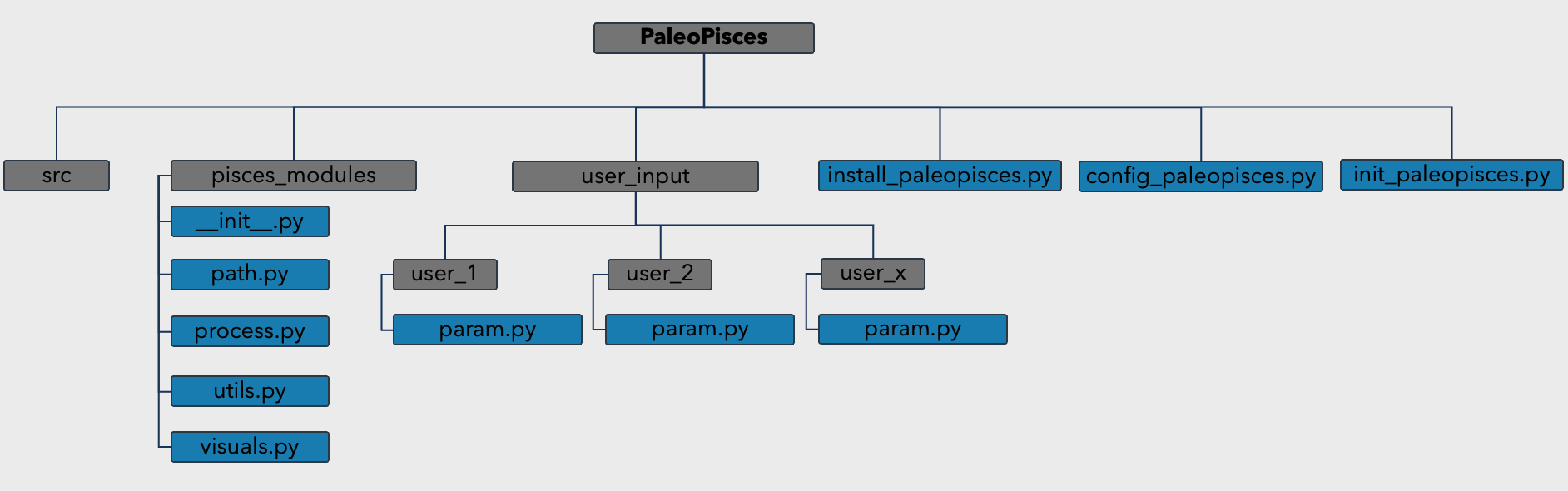
Preliminary steps
The folder containing the script and all the packages required are located on IRENE here: /ccc/work/cont003/gen2212/gen2212/PaleoPisces.
Connect to IRENE and move to the folder location containing the code.
ssh [username]@irene-fr.ccc.cea.fr
cd /ccc/work/cont003/gen2212/gen2212/PaleoPisces
Load environment
. load_env.sh
. load_env.sh and not ./load_env.sh so the script is sourced into your current shell and you will be able to use python3 hereafter.Install Paleo Pisces
Install the model:
python3 install_paleopisces.py
You will be required to enter the folder name where you want to install Paleo Pisces (this folder shouldn’t already exist).
When launching for the first time this script, a param.py file will be created in /ccc/work/cont003/gen2212/gen2212/PaleoPisces/user_input/[IRENE_USERNAME]
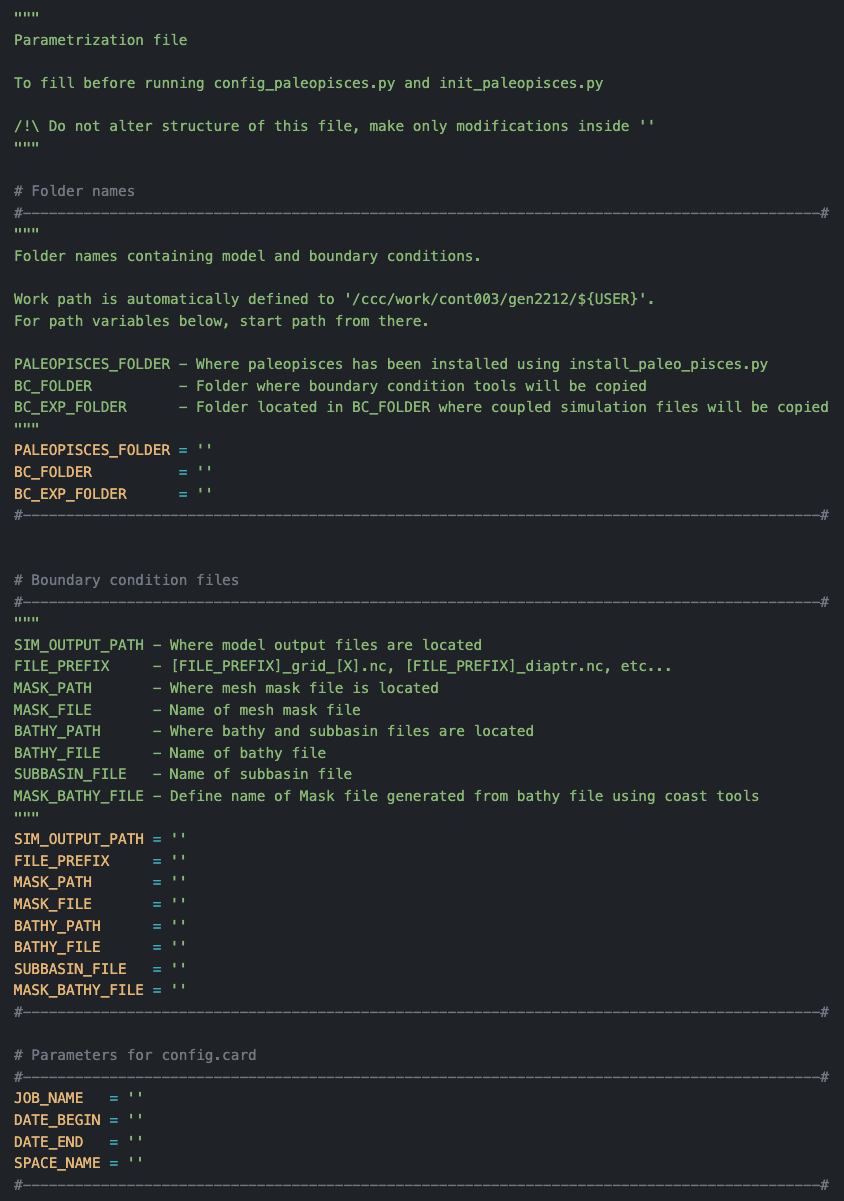
param.py will request for elements (folder/file/job name) to install and set up Paleo Pisces.As long as one of these elements entered in this file doesn't match the conditions (e.g. folder doesn't exist whereas it should), python script will request user to enter another value through a prompt.
If the new value fit the conditions it will be automatically updated in this
param.py.
Configure Paleo Pisces
Before running the configure script you will have to edit the variables in Folder names and Boundary condition files section in param.py file.
Those variables will contain paths and filenames of the coupled simulation outputs.
Then the next python script can be run:
python3 config_paleopisces.py
Initialize Paleo Pisces
Before running the initialize script you will have to edit the variables in Parameters for config.card section in param.py file.
Finally you can run the last python script:
python3 init_paleopisces.py
Run a simulation
If you want to run a simulation, you need to move in simulation directory:
cd ccc/work/cont003/gen2212/[IRENE_User_Name]/[path_to_PALEOPISCES]/modipsl/config/NEMO_v6/[JOB_NAME]
And run the job:
ccc_msub Job_[JOB_NAME]
After ?
Once you have followed all these steps, you won’t need to use the install_paleopisces.py script anymore.
However you can still use config_paleopisces.py and init_paleopisces.py to set up other configurations and launch new simulations.

