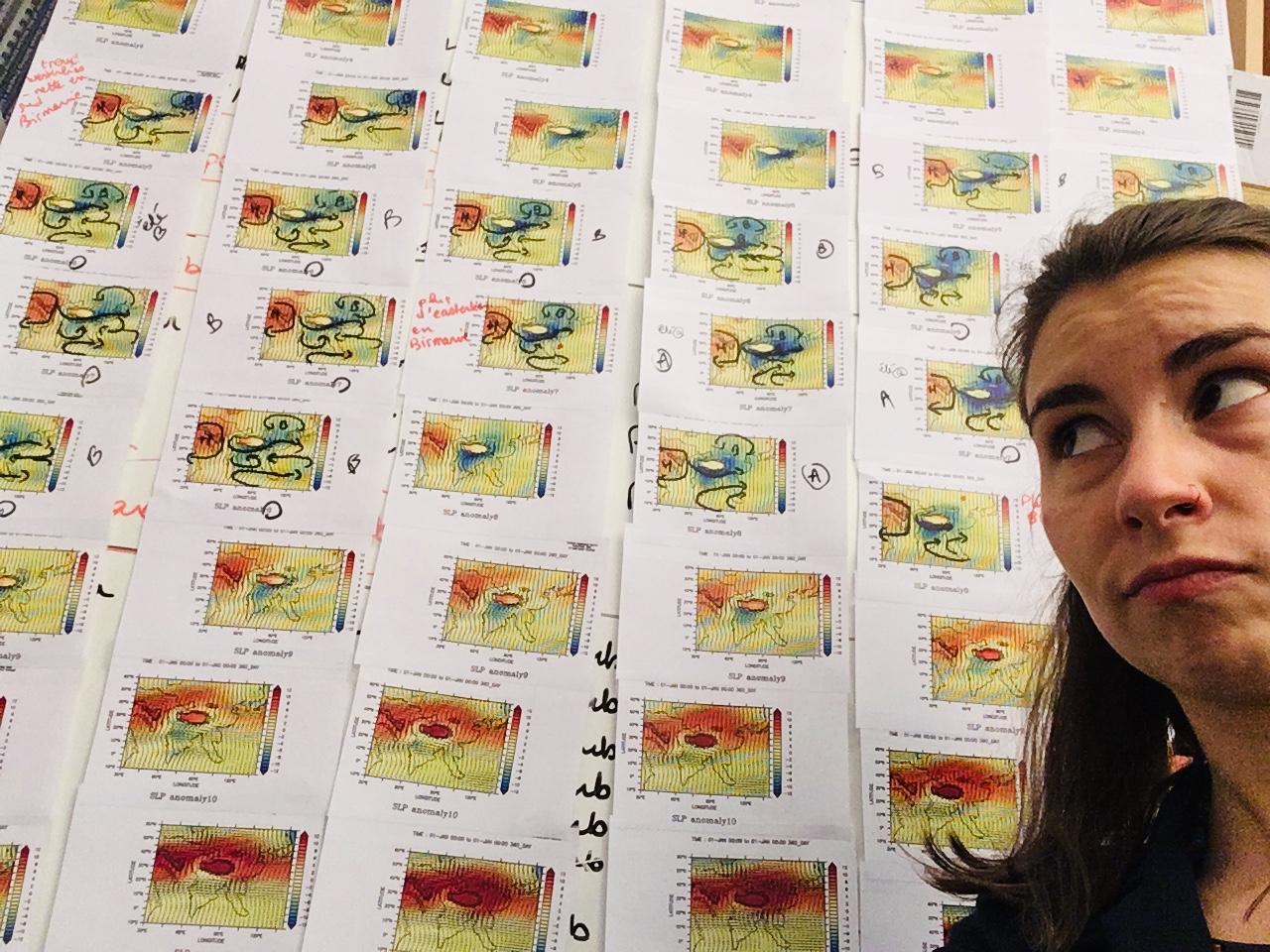Biome4
Introduction
Installation
Install Netcdf
According to the website biome4 needs netcdf 3.X to work however netcdf 4.7.4 has been tested and everything seemed to work.
Install from Package Manager
On Macs newer than Mojave you can use brew. On Unix based systems you should also be able to do something similar:
- Mac
brew install netcdf - Unix
apt install libnetcdf-dev libnetcdff-dev - Windows ??
Source
You will need to compile:
- HDF5 (working)
- NetCDF c (working)
- NetCDF Fortran (not working)
You can also recompile the packages from Source if your system is not supported.
HDF5 (needed by NetCDF)
Do this from some directory where you want to keep the source files.
-
mkdir hdf5 & cd hdf5 curl https://support.hdfgroup.org/ftp/HDF5/releases/hdf5-1.12/hdf5-1.12.0/src/hdf5-1.12.0.tar.gz -o hdf5.tar.gztar -xvzf hdf5.tar.gzcd hdf5-1.12.0./configure --prefix=/usr/local/hdf5 --with-zlibmakemake install
If `make install` fails with Permssion denied:
- Create the folder (using sudo)
- Claims writes `chown YOUR_USERNAME FOLDERNAME`
NetCDF-C
-
Go to Source dir (
cd ../..normally?) and runmkdir netcdf & cd netcdf curl -L https://github.com/Unidata/netcdf-c/archive/v4.7.4.tar.gz -o netcdf.tar.gztar -xvzf netcdf.tar.gzcd netcdf-c-4.7.4CPPFLAGS=-I/usr/local/hdf5/include LDFLAGS=-L/usr/local/hdf5/lib ./configure --prefix=/usr/local/netcdf --enable-remote-fortran-bootstrapmake install
If `make install` fails with Permssion denied:
- Create the folder (using sudo)
- Claims writes `chown YOUR_USERNAME FOLDERNAME`
NetCDF Fortran
- `make build-netcdf-fortran`
- `make install-netcdf-fortran`
You will need git for this to work the easiest way to do this on Mac is to install xcode.
If you get an error about git and it is installed check line 23 `/dev/null1` doesn't seem to work on Mac you will need to replace it with `/dev/null`
Add the /usr/local/netcdf/bin to your ~/.bashrc or ~/.zshrc to make netcdf executables availible everywhere
Biome4
From Source directory
See here for bug online / doc.
mkdir biome4 && cd biome4curl https://pmip2.lsce.ipsl.fr/share/synth/biome4/biome41.tar.gz -o biome4.tar.gztar -xvzf biome4.tar.gzmake clean- replace value after NETCDFINCDIRr with value from
nc-config --includedir - replace
NETCDFLIB = -lnetcdff -lnetcdf - replace NETCDFLIBDIR with the value from
nc-config --libdir - replace
FC=g77withFC=gfortran(please install before hand should be with xcode) - remove
-fno-silentfrom FFLAGS (If problem with Rank Mismatch try adding-fallow-argument-mismatchto FFLAGS) - Edit biome4.f line 250 and replace with: ` write(*,’(A,2F7.2,3F7.1)’)`